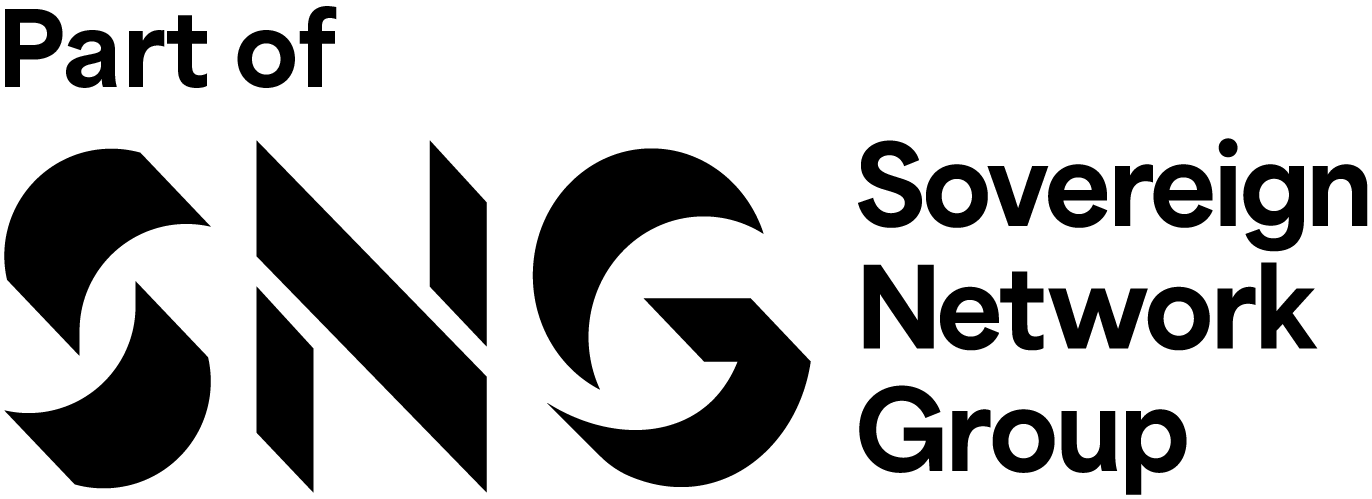At the start of your tenancy, you will be given a number of options on how to pay your rent and service charge. Please see the available payment options below:
- Via the SW9 Community Housing payment app which is available to download from the Apple App store or Google Play store
- Via the PayPoint website link - https://sw9payments.paypoint.com/Home.
- By telephone: you can contact SW9 to make a payment, or call PayPoint directly on 020 3650 4095
- By Direct Debit
- By Standing order, or
- At any PayPoint outlet.
Ways to pay
Please see the Frequently Asked Questions below.